
Google is rolling out the April update to ChromeOS users with features like the ability to customize keyboard shortcuts and mouse button actions. The update also brings improved offline text-to-speech voice support. The ChromeOS M123 update is rolling out to users over the next few days.
Let’s go through these new features. The main new feature is a way to assign custom keyboard shortcuts to actions. It’s a feature that has been available in other desktop systems.
However, users will need to turn on this feature manually by enabling a setting flag called “#enable-shortcut-customization”. The company said that the keyboard customization shortcut will be enabled by default with the next ChromeOS update M124.

With the ChromeOS M123 update, users can assign custom keyboard shortcuts according to their usage Image Credits: Google
With this update, Google is also allowing users to customize mouse button actions. If you have a mouse with more than two buttons, you can assign them for tasks like taking a screenshot, muting, unmuting, and inserting emojis. Plus, you can set a dedicated key combination for an action performed by a keyboard shortcut.
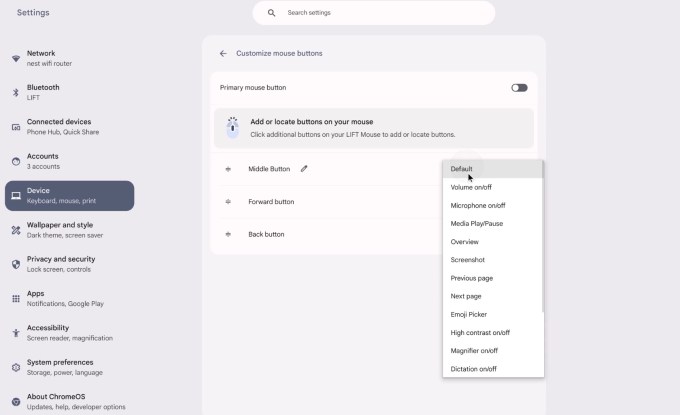
ChromeOS lets you assign actions to additional buttons on your mouse Image Credits: Google
The ChromeOS M123 update also has a few smaller upgrades such as the ability to change preferred languages per Android app through “Settings > Apps > Manage your apps > App language”; and an improved text-to-speech feature with a voice that should sound more natural. It supports 31 languages and it works when you’re offline.
techcrunch.com




