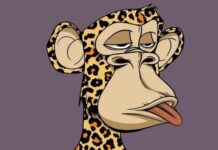[ad_1]
This post was originally published on polkamon
It’s now easier than ever to view your collection and reverse swap your Polymon

Over the past few months, we’ve been hard at work creating important and highly requested features for Polychain Monsters. Today, we are pleased to announce that our new Collection Page is now live, and we couldn’t be happier to deliver it together with the very anticipated Reverse Swap feature you’ve been hearing about.
As the update itself is still a work in progress, we will be releasing several upgrades over the coming weeks. In the meantime, let’s have a look at what exactly has been included in version 1 (V1).
First up is the Collection Page. We’ve made a handful of quality-of-life improvements here so it’s easier than ever to view your Polymon (and their info) all in one central location.
More Information on the NFT Cards
We have reworked how and what information is displayed on our NFT cards in order to reflect the project’s recent developments in a clearer, more concise manner.
In a future update, the Staking Score and the Rarity Score will be also fully functioning for easy viewing.
Better Filters
Our collection filters were completely revamped in order to make them more user-friendly and modern-looking. We know how difficult it was to keep track of larger-sized collections, so this is our first attempt at easing that friction for some of our bigger collectors.
Upgraded NFT Card Display
We have adjusted the Card display to show as many NFTs on your screen as possible. Currently, you can see up to seven cards at once (depending on your screen size).
Perhaps the biggest part of today’s announcement, the newest feature implemented on our Collections page is the Reverse Swap. Since it is a highly anticipated community feature, we paid particular attention to ensuring that you would not accidentally swap one of the Polymon you wanted to keep for use in the staking challenges.
To take this a step further, we also plan (in a future update) to display a special marking on your NFT cards, alerting you to which Polymon are currently counted in your challenge scores. This should help make choosing which Polymon you want to reverse swap easier to determine at a glance, and should hopefully be added very soon.
How does reverse swapping work? By “swapping” your Polymon, you will receive Opening Vouchers that can be used instead of $PMON tokens to open Polymon booster packs. Opening Vouchers are divisible; therefore, you don’t need to burn enough Polymon for an entire voucher all at once, but can be reverse swapped gradually over time. However, to open a booster pack, you will need a complete voucher.
To ease the process of combining vouchers, you can select one of your multi-wallets as a final destination for all of your reverse swap vouchers. That being said, the vouchers themselves are non-transferable between wallets, so choose carefully where you would like your vouchers to end up!
Since our community should be given a voice in such a major project decision, we held two DAO votes regarding the amount of Polymon needed to be exchanged for 1 Opening Voucher. The DAO has spoken, and as per the majority vote, you will need to swap 15 Polymon to receive 1 booster opening voucher.
Step 1: You will first need to activate the reverse swap feature by clicking the “Reverse Swap” button on the upper right corner of your collection screen. Then, use the filter function to locate the Polymon you wish to exchange for your Opening Vouchers.
Step 2: Review and confirm your selection. For now, be careful which Polymon you select. In the future, we plan to add a function that if you select a very valuable Polymon, you will receive a warning note on the Polymon’s card, which should help prevent accidental swaps. Until that feature is implemented, take your time to ensure you only select Polymon you are okay burning forever.
For this reason, we recommend filtering by rarity score first and foremost. Once you are sure of your selection, click “Approve”.
Step 3: Confirm via a checkbox. This will activate the smart contract that will burn your Polymon. The approval transaction for burning hard-minted Polymon happens only once per chain. Once you approve the transaction it will not pop up again, unless you use a different chain.
There are two different scenarios you may come across when you are swapping for the first time:
Scenario 1: Burning hard-minted Polymon
Scenario 2: Swapping soft minted Polymon if you have already approved the smart contract establishing that hard minted Polymon can be burnt.
Step 4: Congratulations! You just swapped your Polymon for a booster Opening Voucher!
Step 5: When you want to open boosters following reverse swapping, you will see your Opening Vouchers enabled in your wallet. These can be used instead of $PMON in order to open up new booster packs.
During booster openings, Opening Vouchers are prioritized over $PMON and get deducted from your account first. So if you want to open 3 booster packs and have one Opening Voucher, you will only pay two $PMON and one voucher. If you want to open only one booster pack, you will pay zero $PMON and one voucher in this same scenario.
Don’t forget that although we have now launched our reverse swap feature, we have plenty more exciting, deflationary tools planned for the future — so stay tuned!
Note: The reverse swap feature is subject to change in the future. By undergoing the reverse swap process, you acknowledge that the requirements for reverse swapping may be altered at a later date, and that you agree to the current requirements when choosing to reverse swap.
Reverse swapping is permanent. There can be no refunds, including for reasons such as a future reduced reverse swap rate, or an individual changing their mind after a reverse swap is completed.
Support Us via our Sponsors
[ad_2]
By: Jana Mechurova
nftnewstoday.com