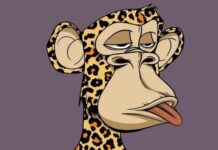[ad_1]
This post was originally published on Decentraland
For those of you who haven’t heard yet, Decentraland has a Desktop Client! It’s still in the beta phase, but it has been getting progressively closer to a full launch thanks to the participation and feedback of the community. If this is news to you, you can still help us in improving the client by downloading it and sharing your feedback with us on our Discord server in the #desktop-client-beta channel.
Download the Desktop Client Beta here: https://decentraland.org/download
Please remember that Decentraland will NEVER ask you for your secret passphrase, and that you should always be very careful about downloading and executing applications on your computer.

Currently, the Desktop Client can only be used with Windows and you will only be able to enter as a guest or by using WalletConnect (through which you can use MetaMask Mobile). However, Mac OS compatibility is coming in the near future with Linux OS support to follow.
The more participation we get in the beta process, the faster we’ll be able to launch the full version and add more options, so we’ve decided it was time to bring the Desktop Client to Decentraland’s launch page. Now, when you click ‘Get Started’ from our main page (and provided you are running Windows as your operating system) you’ll be prompted to download the Client so that you can start to benefit from its improvements compared to the Web Client experience.
Why use the Desktop Client?
With the Desktop Client, your visit to Decentraland should be faster and more stable with better performance and graphics. Overall it should provide you with a more immersive experience, which is something we’re always aiming for. But don’t worry, if accessing Decentraland through a browser is the option that works best for you, you’ll always still have the option to use the Web Client—now and after the Desktop Client’s full launch.
Support Us via our Sponsors
[ad_2]
By: Decentraland
nftnewstoday.com